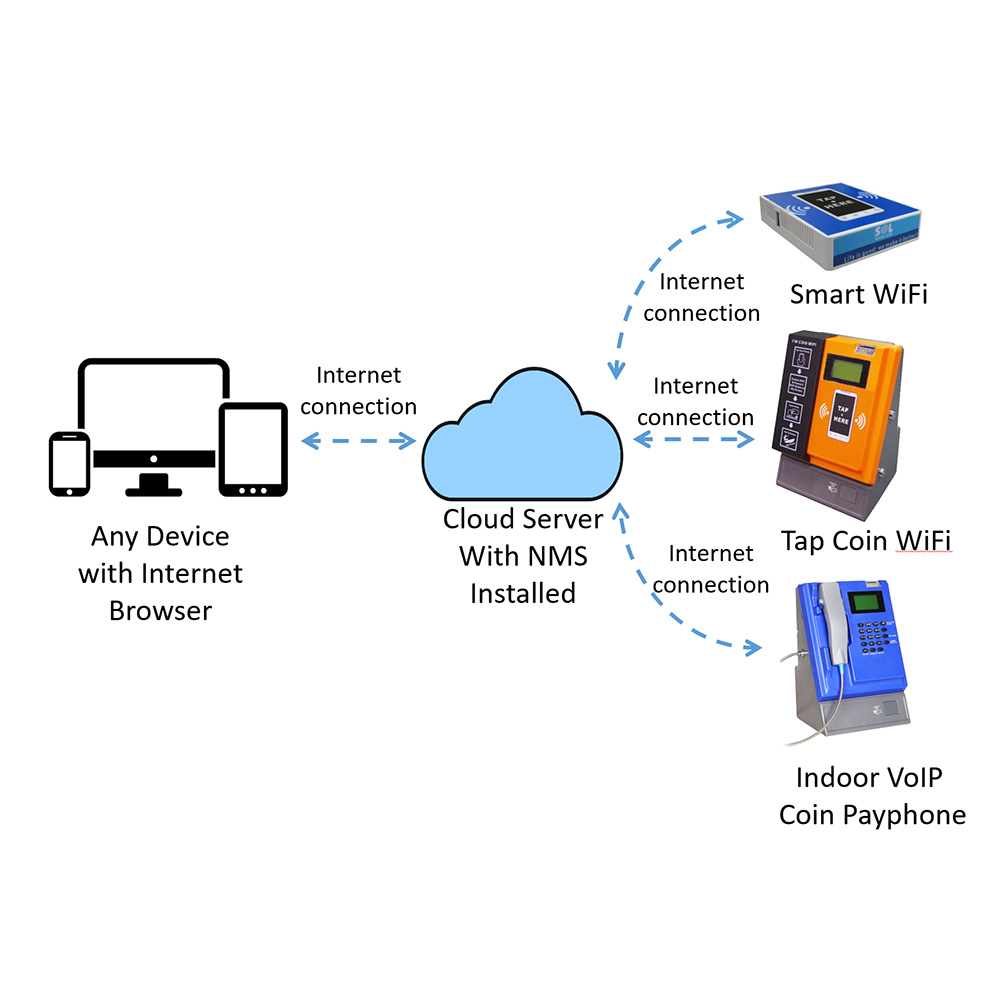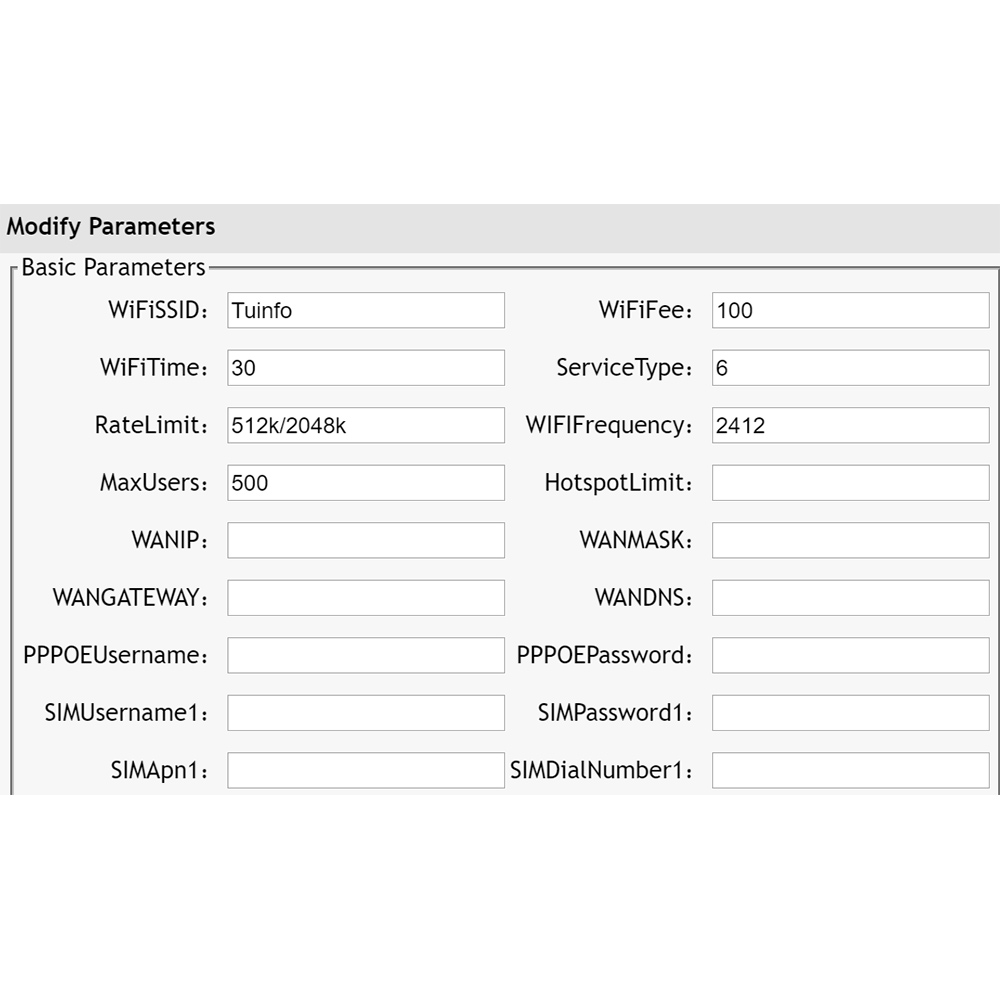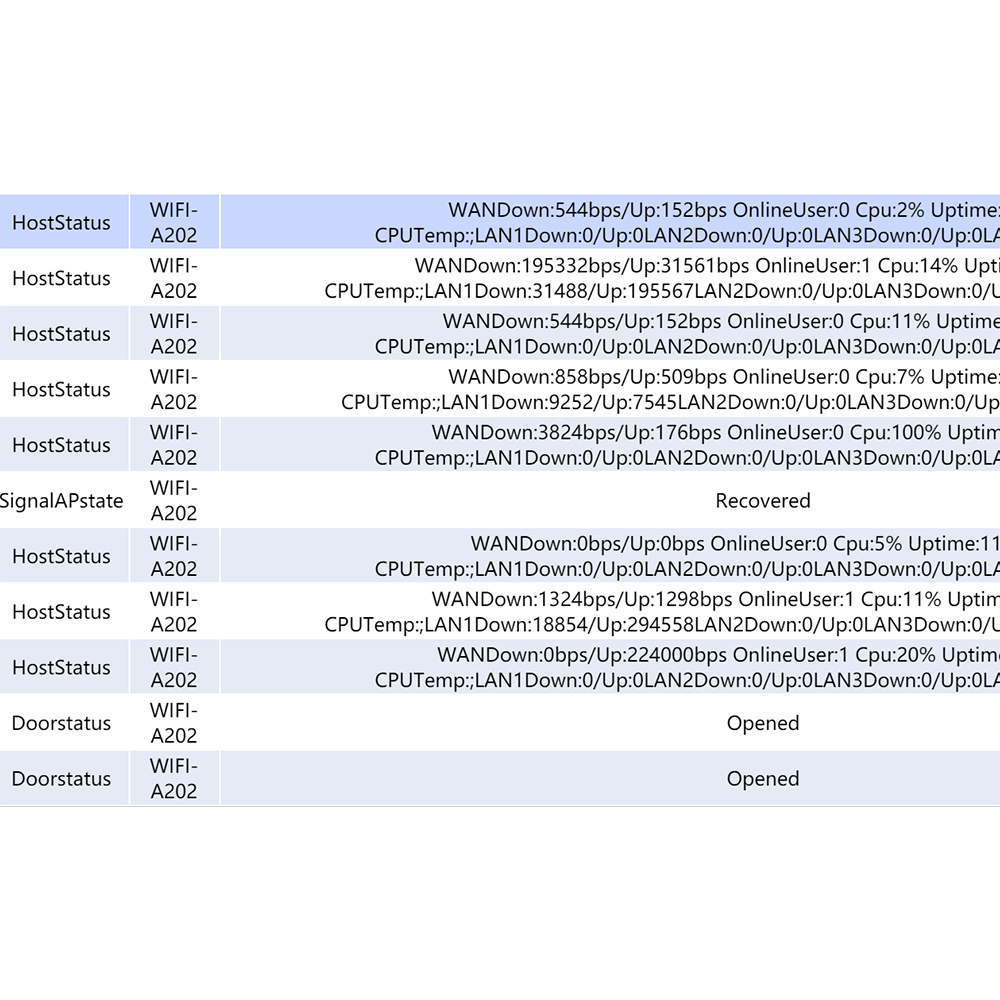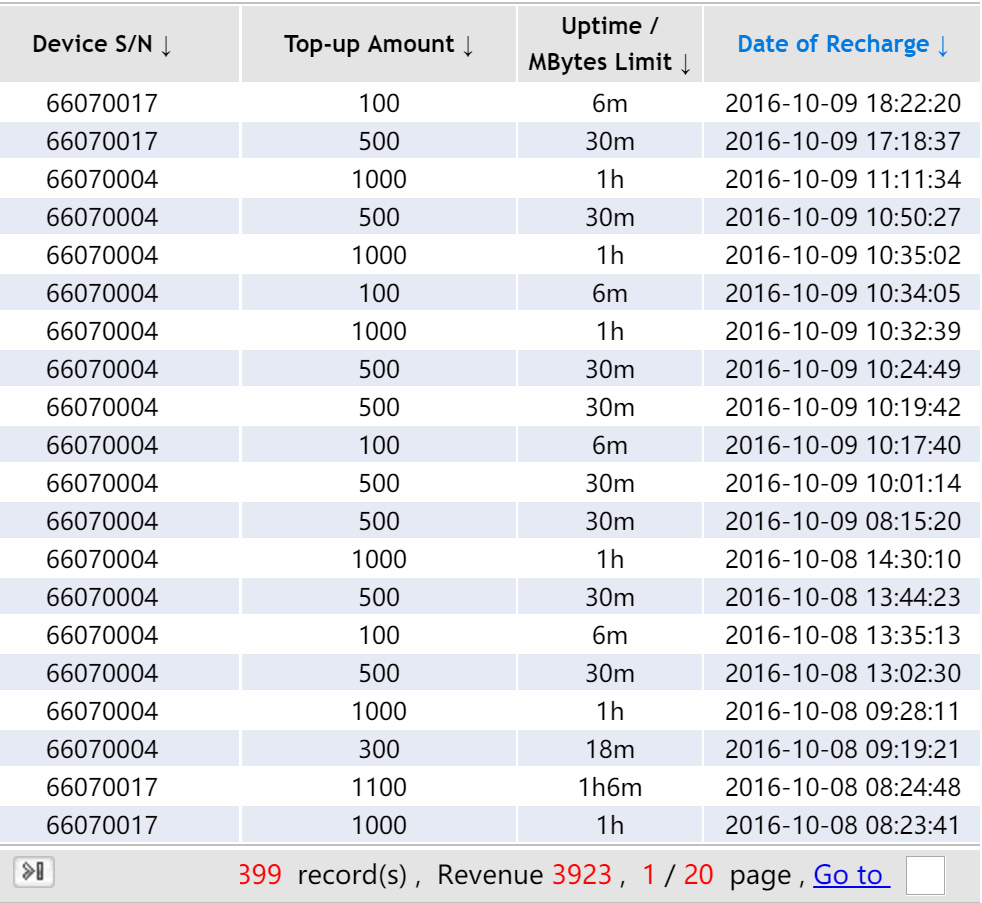What is NMS?
NMS (Network Management System) is a web-based remote management system to help you easily monitor and configure our WiFi Products (including Indoor/Outdoor Tap Coin WiFi, Indoor/Outdoor Coin WiFi, Smart WiFi, and VoIP Payphone).
Presentation Video on YouTube:
How NMS Works?
Our cloud-version will perform data exchange with various kinds of terminals through the Internet. That means, once the terminal is online you can check its status and change its configuration in Internet browser of any device. And also, once the end user inserts coins to get WiFi service you can check the records.
What NMS Can Do?
- Change SSID/WiFi Name;
- Change WiFi Service Price (based on time or data usage);
- Set Speed Limit for Each User to prevent network abuse;
- Set Limit of Maximum Number of Online Users;
- Change Call Tariff Rate (only for VoIP Payphone);
- Check Call Record (only for VoIP Payphone);
- Check Coin Collection Records;
- Check Internet Connection Status;
- Support account roaming (optional, additional cost required): with this feature, if the end user’s device has connected Terminal A to get wifi service, then when he is in the signal range of Terminal B, his device can automatically connect to Terminal B without reconnection and/or payment;
- Support voucher system (optional, additional cost required): with this feature, you can generate and issue a list of voucher accounts for these end users:
- that need to purchase the machine’s WiFi service for a long period (for example, a month);
- that need to use desktop PC to get the machine’s WiFi service;
- that need to use the machine’s WiFi service for free (especially the owner or staff of the installation site);
- Support changing banner image on login page (optional, additional cost required): with this feature, you can upload new banner images (see the position indicated in the image below) to the machine. When an end user connects to the machine's SSID before inserting coins, or when his paid time comes to end, then the login page will automatically popup.